One of the main differences between Windows 10 Pro and Windows 10 Home is the lack of the remote desktop service for the latter. But thanks to this wonderful project rdp service is not a barrier any more.
We have tested this solution in two different Windows 10 Home machines and it works great.
- Download RDPWrap-vx.x.zip from https://github.com/binarymaster/rdpwrap/releases/ or click the direct link to the zip file v.1.6.
- Extract the contents on your windows machine (this solution seems to work for 8.1 home and 8.1 starter – but we have only tested on windows 10).
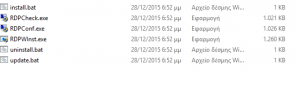
- Right click on install.bat and run it as administrator.
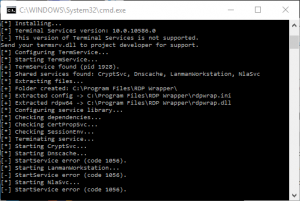
- Run RDPConf and make appropriate changes. Default settings should be ok for testing, but later on we recommend at least to change security settings to Default Authentication. Network Level Authentication is the best choice but refuses connections from older machines (Windows XP). If you want to enable connections from Windows XP, choose Default Authentication.
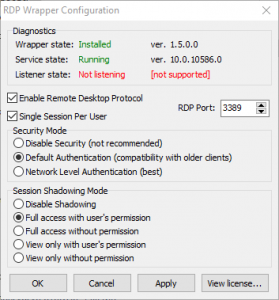
- Try RDPCheck. If check fails, run update.
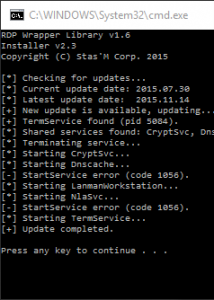
- Finally, RDPCheck connects successfully
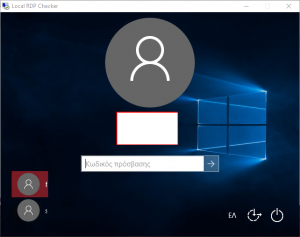
Successful Connection with RDPCheck .
Example of unsuccessful connection:
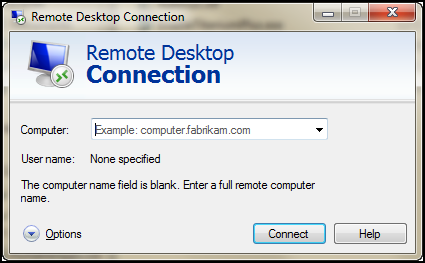
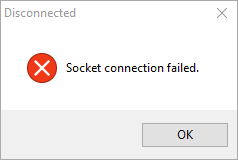
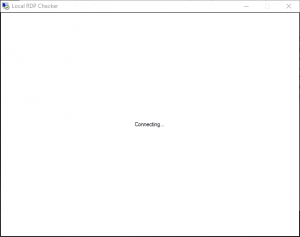
Leave a Reply